Google My Business Update: Businesses Can Now Add ‘More Hours’ For Specific Services
June 22, 2020
Article Overview
10min read
The recent update of Google My Business (GMB) allows businesses to add more hours for specific services (services that are not offered at all times of the day) and features in their GMB profile.
This feature is very helpful for those businesses whose hours for certain services differ from their regular opening hours. It will make it easier for customers to know the hours for such specialized services.
Listed above are the following types of services where businesses can include additional sets of hours:
- Brunch
- Delivery
- Drive-through
- Happy hours
- Pick up
- Kitchen
- Senior hours
- Takeout
Even though officially not announced, it is assumed that Google My Business introduced this feature to help businesses survive the recent pandemic. The COVID-19 pandemic has forced businesses to adapt to the new way of running businesses, where they might have adjusted their hours or added services that weren’t offered before.
For instance, many shopping stores are designating “Senior Hours” – mostly in the morning – to ensure their senior customers shop comfortably. Likewise, other businesses may also have shifted their working hours for specific services such as pickup and delivery, and this new feature can lend a supporting hand in these cases.
However, prior to this update, businesses could only add one set of opening hours for each day of the week in their GMB profile. But now, businesses have more flexibility with their business hours, which helps them to attract the attention of their customers towards their specific services or specials. This will also reflect on methods they adopt for social distancing when they reopen.
Additionally, this feature will help businesses to adjust not only to the recent pandemic but also to future challenges.
As discussed, the “More Hours” feature lets customers view the hours for certain services that are different from a business’s regular opening hours. It also allows businesses to set hours by day of the week and multiple times per day, which will give more flexibility for the businesses to streamline their operations after resuming.
To set “More Hours”, first set your regular hours so that service-specific hours show up.
After that, follow these steps:
- Sign in to Google My Business.
- If you have multiple locations, then open the location you would like to manage.
- Click Info.
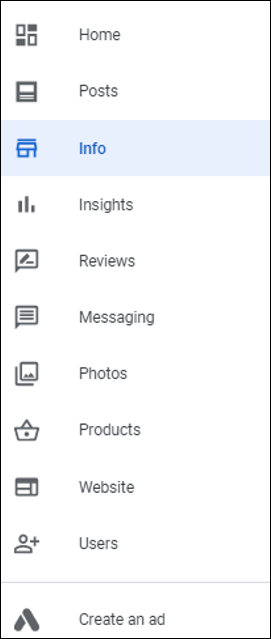
- Click the Edit icon seen next to “More hours”.
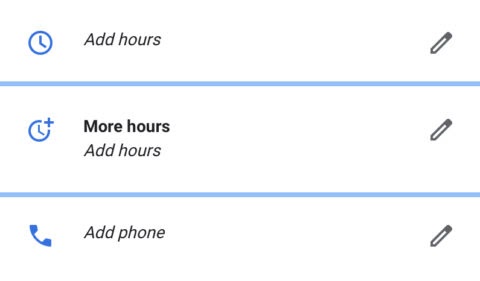
- In the “More hours” box under “Add hours”, you need to click on the type of hours that are applicable.
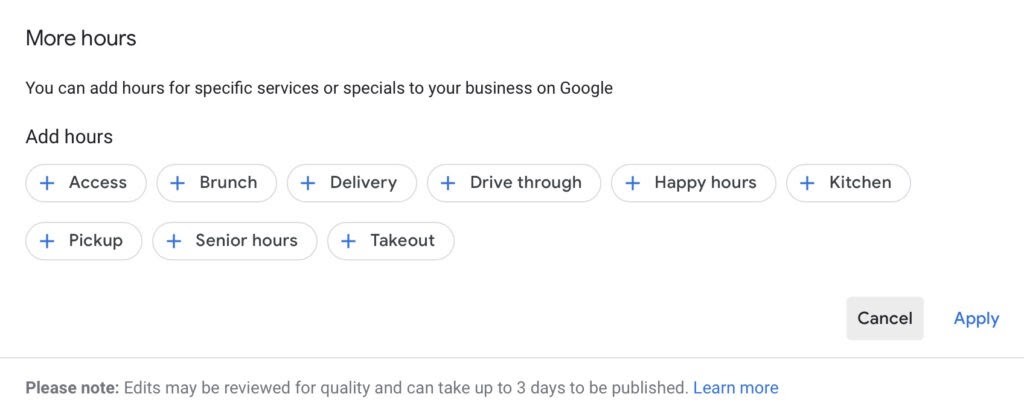
- Next to each day of the week you want to change, you need to enable the toggle button option and enter your working hours.
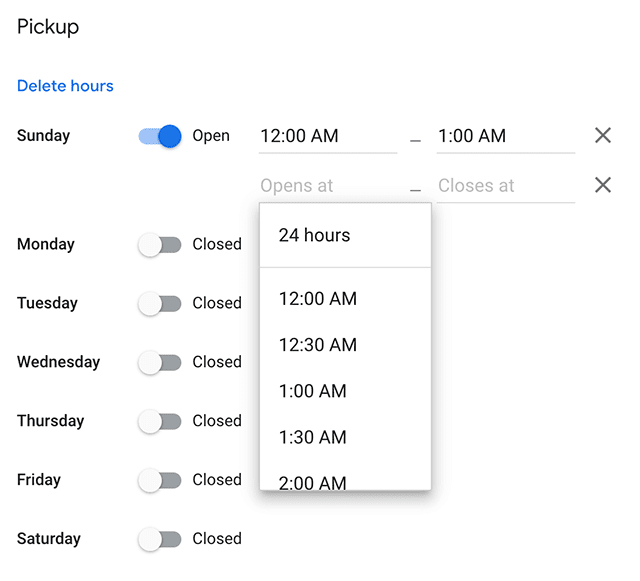
- After entering all hours, click Apply.
Note: One can add more sets of hours the same way as setting regular hours. But certain more hours can only be set for specific business types.
“More Hours” is useful for businesses that are still keeping social distancing practices in place or adjusted business hours/new business models. It will display for selected days of the week and surface to customers on Google Maps and Search.

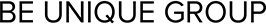
 +971 52 312 2506
+971 52 312 2506




