WhatsApp Business Rolls Out QR Codes and Catalog Sharing
July 16, 2020
Article Overview
10min read
During this COVID-19 pandemic – where businesses across the world are back to work and are looking for ways to expand their business online – people want easy ways to get in touch with businesses so that they can ask questions, get information or find something they might like to buy. To make that effectively possible, the messaging platform WhatsApp Business has announced the launch of two new updates: QR Codes and Catalog Sharing.
One thing we all have consistently seen happening in the world of business, throughout these pandemic times, is the effective use of digital channels. Even though online platforms existed for years now, it was just after the pandemic that the world accepted to go online. Businesses that want to survive in these tough times have to find a way to sell their service or products online. Hence, the situation has come of great advantage for digital platforms, as it helps businesses grow online.
With more than 50 million app users, WhatsApp Business is one such digital platform that helps its users and thousands of larger businesses to get discovered by revealing a new set of tools, exclusively for businesses – that helps to start a chat with a business on WhatsApp and see what goods and services they offer.
Open a Chat with a Business Using QR Codes
WhatsApp recently rolls out QR codes in its business app/ API to let customers easily connect with businesses on the platform and for expanding their reach. It helps a user to start a chat thread with a business from the QR code scan.
Before QR Codes, when a customer comes across a business they are interested in, they have to add this business’s WhatsApp number to their contacts manually. But now, with the latest feature, a customer can reach a business for customer support by scanning the QR code a business displays on its storefront, product packaging, receipt or any other promotional materials.
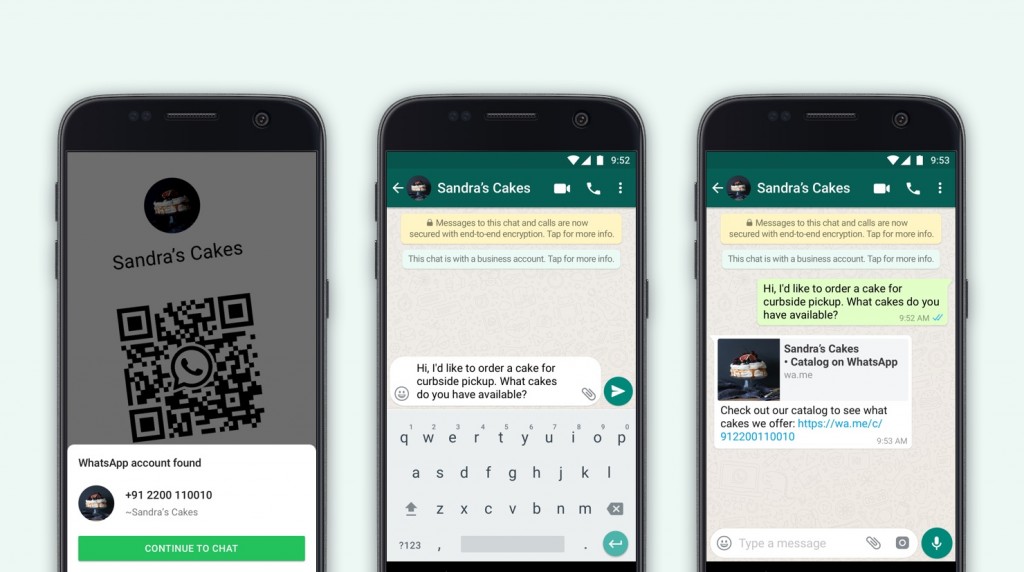
In its blog post, WhatsApp provided an example of a test case – an activewear brand in Brazil, Ki Mindful Wearing. The business helps WhatsApp test the feature by placing QR codes on their packages and product tags. It helps to direct customers to reach out for support on WhatsApp. Once the customer scans a QR code, a chat is initiated with an optional pre-populated message that is made by the business on WhatsApp to initiate the conversation.
View & Share your WhatsApp QR code
Businesses should follow these quick steps to view and share their QR Codes:
Android Users
1. Open WhatsApp Business.
2. Click on More options.
3. Click Business Tools > Short link.
4. Click View QR Code to view your QR code.
iPhone Users
1. Open WhatsApp Business.
2. Go to settings.
3. Click Business Tools > Short Link.
4. Tap QR Code to view your QR code.
To share your WhatsApp code:
1. After viewing your QR Code, tap on Share code (for iPhone users share code appears at the bottom of the screen).
2. Select a contact or app to share to.
3. Then tap Send.
You can also share your business account QR codes by text, email or by printing the code and sticking it to display at physical storefronts.
QR codes make it easier for people – existing and new customers – to discover your business. The code won’t expire unless it’s resetted or until the WhatsApp Business account gets deleted.
To get the chat or conversation going between a business and their customer, businesses can promptly send back information such as their catalog, with the help of WhatsApp’s messaging tools.
Catalog sharing: Discover what a business offers
In addition to QR codes, WhatsApp also rolls out another feature, catalog sharing which is actually an expansion on a feature that the company first launched in November 2019. The feature helps to promote a business’s product listings within the app, helping them close their sales quickly and efficiently.
With the soaring popularity of catalogs among people to engage with a business on WhatsApp, the tech company decided to expand this features possibilities to new levels. According to the company, more than 40 million people view a business catalog on WhatsApp each month. So to make it easier for people to discover products, WhatsApp launched the new feature with sharing options. Before, businesses had to send product photos of products one at a time and provide information each time to a customer, but now with the catalog sharing, businesses can create and share links to their catalogs to post elsewhere and customers are able to see the business’ full catalog from within the messaging app.
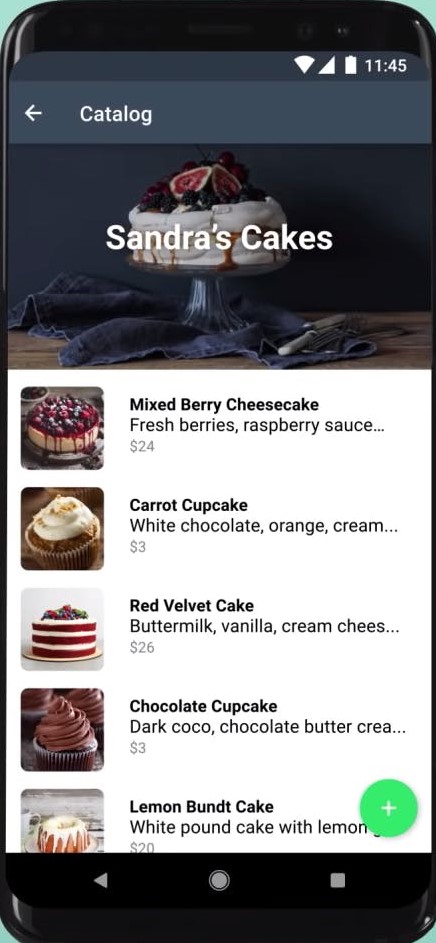
From the above image, it’s clear that catalog listings are a basic overview of your products within WhatsApp. The expanded feature will now provide shareable links for catalogs, as well as for individual products, which will make it easier for people to share with their family or friends. All they have to do is simply copy the link and send it on WhatsApp, Facebook, Instagram or elsewhere.
Globally available, catalog links can be shared by businesses with few simple steps.
Animated Sticker Packs
Along with these two features, WhatsApp has also launched animated sticker packs – especially for businesses. Made available to all users, the animated sticker packs can be found on the sticker section.
The pack includes stickers such as ‘out of stock’, ‘sale’, ‘closing soon’, ’sorry, closed’ ‘address please’, ‘free delivery’, ‘back in stock’, among others which makes it easier for businesses to communicate with their potential customers.
As of now, all of these services in WhatsApp Business are free for use. But it’s better to expect that Facebook might monetize the features in the future – if not through payments, then might by strongly pushing businesses to advertise more on Facebook.

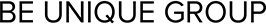
 +971 52 312 2506
+971 52 312 2506




