Facebook Now Lets Businesses Schedule Stories Across Facebook and Instagram
June 15, 2021
Article Overview
10min read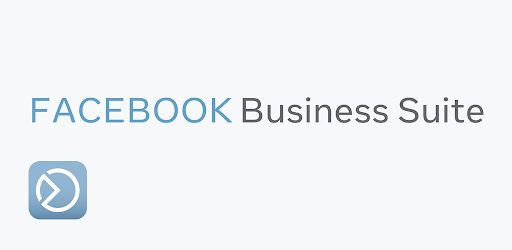
Facebook introduced an all-in-one platform, Business Suite, to help users manage their business across Facebook, Instagram, and Messenger. To improve the ability to connect with their customers, the company rolled out several new updates for this suite, such as post and schedule stories, edit scheduled posts, create and manage albums and save posts as drafts.
Let’s take a deep dig into the topic:
Facebook Business Suite: An All-In-One Management Tool
To make it easier for businesses to manage, Facebook launched a new Facebook Business Suite interface across mobile and desktop. With this new interface, businesses or agencies dealing with Facebook advertising can save time and stay up to date. They can manage their pages across their apps as it gives them the time back to focus on other aspects of their business. The Business Suite allows its users to post to Facebook and Instagram simultaneously and manage and receive messages, notifications, and alerts at a single platform. Users can also easily see what’s working, learn what’s resonating with customers with Facebook and Instagram insights and create ads accordingly. It helped businesses around the world expand their audience; that is, according to the company, 2 out of 3 surveyed users said Business Suite helped them connect with more customers.
Latest features of Facebook Business Suite
As business owners are always looking for ways to streamline content creation through Facebook ads, the company decided to launch new features to this Business Suite. In addition to posting, messaging, insights, and advertising capabilities, new capabilities that are steadily getting added to the interface include:
- Schedule Posts & Stories
- Create and Manage Albums
- Save Posts as Drafts
Schedule Posts & Stories
Though Business Suite can already be used to create and schedule regular posts, the same functionality is getting extended to stories with the new update. That is, now the feature allows you to share posts or stories in the calendar. Scheduling posts ahead of time is a helpful way to save time while staying connected to your community.
To create, publish and schedule Stories to Facebook and Instagram on the Business Suite app -on iOS, Android or desktop – simply:
- Select “Create Story” on Home. On mobile, navigate to the “Posts & Stories” tab
- Select Facebook News Feed, Instagram Feed, or both
- Click Upload Media
- Add an image or video in your story.
- Customize your story – by cropping, adding text or stickers.
- Check the preview of how your story will look on the app on the right.
- Once you are done with the preview, click Publish Story to publish immediately, OR click the blue arrow to select Schedule Story to publish it later.
However, if you need to make changes to a scheduled post, it’s possible now with the edit option.
To edit scheduled posts:
- Go to the “Scheduled Posts” section of the “Posts & Stories” tab – on mobile or desktop
- Select the post you want to edit
- Choose “Edit Post”
- Save your changes, view a preview of the updated post, and then click schedule.
So overall this feature helps to efficiently and easily access, review and plan your unpublished and published content in a singular calendar for a complete view of your paid and organic marketing activities.
Create and Manage Albums
Creating albums is an engaging and useful way to showcase your business’s personality and share new products or services. This new feature allows businesses to publish and manage Facebook photos and albums from Business Suite. It can be accessed from the “Posts & Stories” tab.
Save posts as drafts
When announcing the launch of new features, the company said that businesses would soon create Facebook and Instagram posts or stories to save as drafts soon.
How to Save Posts in Drafts in Business Suite – Mobile App or On Desktop
- Go to the “Post & Stories” tab
- Create a post or story
- Once you’re finished, choose “Save as Draft” – to come back to it at a later date.
As the company is trying to progress toward its goal of making it a one-stop tool, we can expect more features to be launched in the Facebook Business Suite in the future. Two such features coming soon in Suite are Boost Scheduled Stories – as it helps to reach more people with your Stories content to drive towards your business goals – and Holidays in Calendar. Currently available only in the US, the feature “Holidays In Calendar” helps to view moments that matter and plan relevant marketing activities to engage customers. Till then, social media agencies should make use of available tools, save your time, connect with customers, and grow your business.

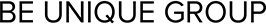
 +971 52 312 2506
+971 52 312 2506




