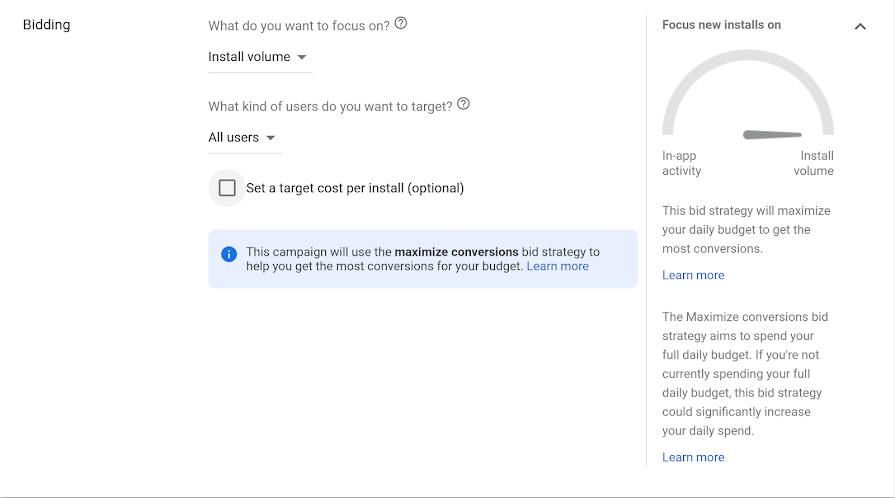Google Ads: Multiple Updates Rolling Out to App Campaigns
August 20, 2020
Article Overview
10min read
Google recently announced that the company is coming up with multiple updates that will simplify the campaign creation process with maximized conversions bidding and a new tool for optimizing images. It is making quite a few changes to app campaigns that are designed to simplify the creation process and generate more conversions. With the new updates, the app campaigns can now be optimized specifically for driving as many app installs within a very short timeframe.
The major two updates made to app campaigns are:
1. Maximize Conversions Bidding
2. Simplified Image Requirements
Maximize Conversions Bidding
Every online advertiser wishes to grow their audience quickly, and by using the new update Maximize conversions bidding through App campaigns, it makes it much easier. With Maximize conversions bidding, app campaigns can be optimized for many app installs.
All that an advertiser has to do is to enter their budget and let the search engine giant’s machine learning technology drive as many installs in a short time as possible.
To set Maximize Conversions Bidding, you have to edit the settings for your App campaign for installs. Start by
1. Clicking on App campaign settings
2. Choose “Bidding”
3. Untick the optional checkbox “Set a target cost per install”
4. Save changes
This technology is already assisting users to optimize bids, create ads, and match those ads with the right people for the app.
Along with driving app installs, Maximize Conversions Bidding can also be used for:
1. Getting a clear idea of the benchmarks of the bids
2. Determining an effective cost per install (CPI) based on the budget and the installs generated
From there, advertisers who wish to transition from Maximize conversions to the CPI bidding can be done too.
Simplified Image Requirements
To make the creative process well-organized and simpler, Google Ads is now considering ratio-based image specifications other than size-based ones. It was specifically designed for designers and marketers to free up their time and resources and invest it in more creative themes and best practices.
These image size changes are considered because app campaigns currently accept over 30 different sizes and dimensions for image assets, which can get complicated during the creative process. With this new update, advertisers only need to upload three aspect ratios to scale ads across eligible app campaign properties and formats, making the process much simpler and faster. Those ratios are
1. 1:1 (Square): Minimum size of 200 x 200, recommended size of 1200 x 1200
2. 1.91:1 (Landscape): Minimum size of 600 x 314, maximum size of 1200 x 628
3. 4:5 (Portrait): Minimum size of 320 x 400, Recommended size of 1200 x 1500
For high-quality images, Google has increased the image file size limit from 150KB to 5MB. In addition, the approved image file formats now only include .jpg and .png, while GIF is made optional. All these changes will be implemented by the beginning of next year, 2021.
Advertisers are encouraged to assess their image creatives and transform the ones they would like to keep serving. They also have to ensure that the current images meet the above-discussed specifications to avoid being removed from ads. Google suggests advertisers inform their creative team about the updates so they can adjust their strategy according to these new guidelines.
A new cropping tool will be available soon to crop images based on any of those accepted aspect ratios. The tool will also be available when images are uploaded for newly created campaigns.
Google also notes that they will send alerts in advertisers’ Google Ads account to notify ad groups that contain unsupported images and remind them to take action.
For a successful App campaign, Google Ads also suggest certain best practices for advertisers which include setting up conversion tracking (using Google Analytics, third party apps or via codeless conversion tracking methods), setting goal-based campaigns, uploading diverse assets (text, video and image) to create ads, doing goal-based performance evaluations (bid adjustment based on performance) and guiding app campaigns with new directions to improve performance.

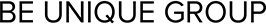
 +971 52 312 2506
+971 52 312 2506