Heatmaps: An Essential Tool to Boost your SEO Strategy
July 17, 2020
Article Overview
10min read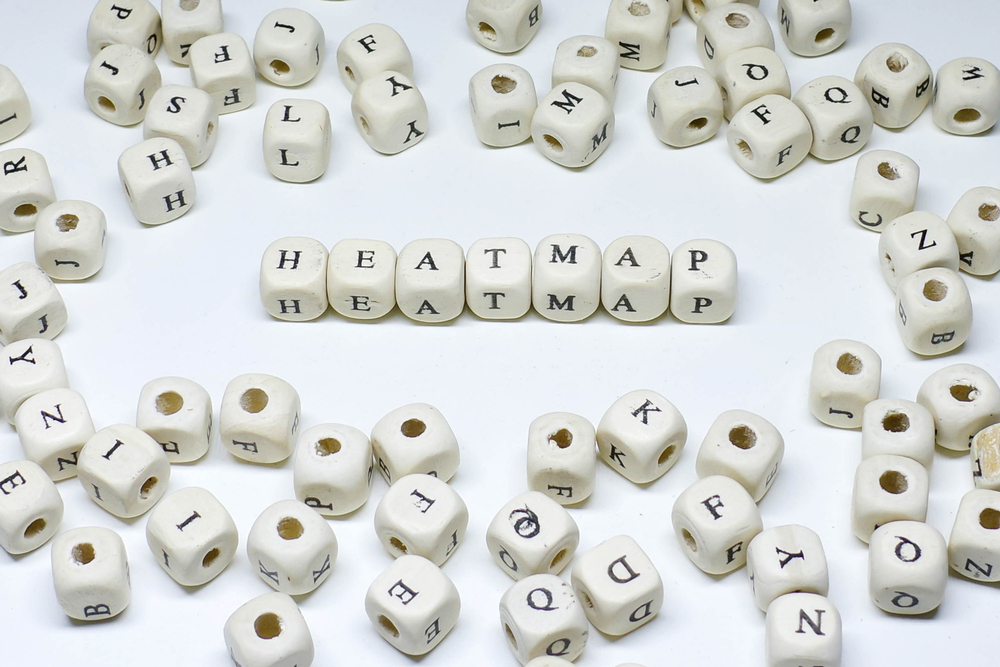
As a website owner, it’s important to know how users interact with your website. Even if you use the best SEO practices, you need to understand where improvements can be made, which techniques are working, and which to chuck. In such cases, Heatmaps can help in a big way.
What is Heatmap?
It’s a fact that analyzing search experience takes time and effort. There are a lot of variables to consider such as page views, conversion rate, time spent on the website and so on. Sifting through this data to see if your SEO works calls for an easier-to-understand mechanism that points to details quickly. Here comes the use of Heatmaps.
A Heatmap is a data visualization technique that is designed to help website owners understand how well a specific page is performing. It uses graphical representations of data with different colors to highlight variations of a metric so that it makes it easy for users to visualize complex data sets by representing values with color. They measure user interaction – on a scale from red to blue -with warm to cool colors – indicating the warmest being the highest engagement levels and the coolest being the lowest.
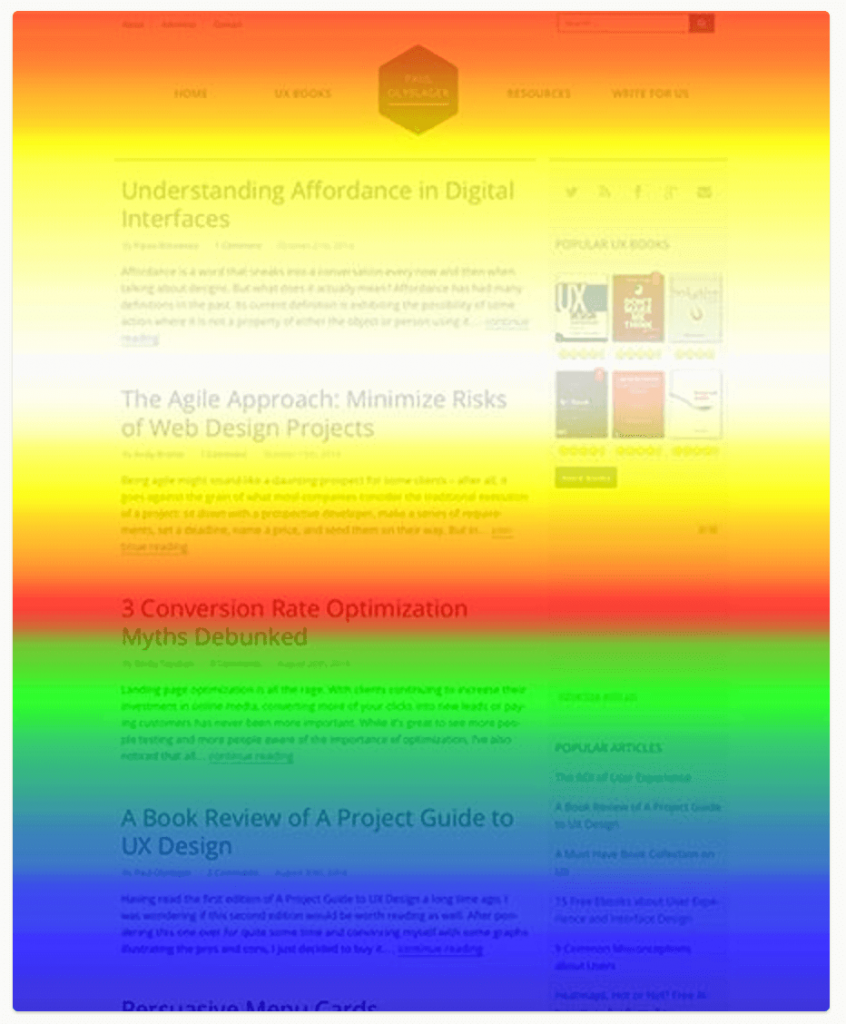
For instance, the Heatmap here shows how deep the page visitors have scrolled. If the data for your web page is right on a heat map and if the CTA (Call To Action) above the fold glows bright orange, then you may need not worry. But if it doesn’t, then consider moving it higher up the page, so it aligns with where visitors are paying the most attention.
By collecting user interaction, heatmaps facilitate data analysis and provide an understanding of how people interact with a particular website page — what they click on, scroll through, or ignore— which helps to improve your SEO strategy by identifying the trends and optimization needed for further engagement.
This essential tool also displays the average fold, which is the part of the page people will have a glimpse of on their screen without scrolling as soon as they land on it.
Different Types of Heatmaps
To measure web page activity, there are several types of heatmaps. They are:
1. Scroll maps: This type of heatmaps shows the exact percentage of how far readers made it down the page before dropping off. The redder the area, the more people saw it.
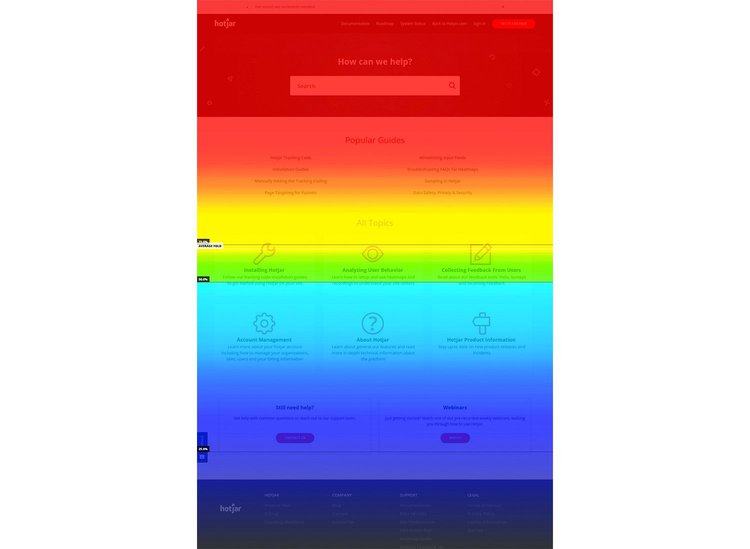
2. Click maps: It tracks where people click their mouse on desktop devices and tap their finger on mobile devices (also known as touch heatmaps) most often – which could be internal links, the navigation bar, logos, images, CTA buttons, and anything that appears to be clickable. The colors red, orange, yellow are used here to show the elements that have been clicked and tapped the most.
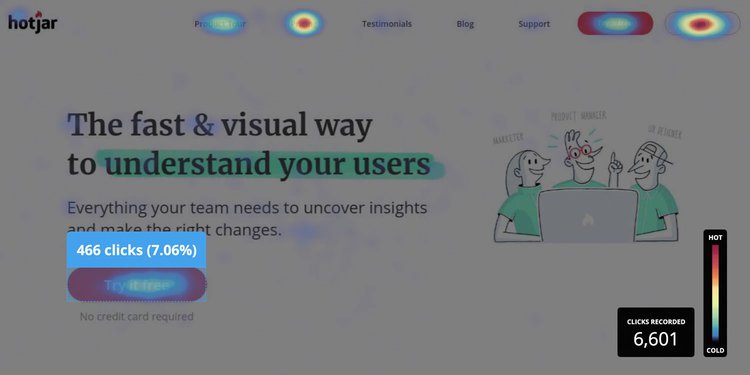
3. Hover maps: Often referred to as mouse tracking heatmap, mouse movement heatmap, attention map, attention heatmaps, or move maps, this heatmap track where desktop users move the cursor around the page. It also provides ‘hot spots”, which indicate where the users pause most often while they navigate through the page.
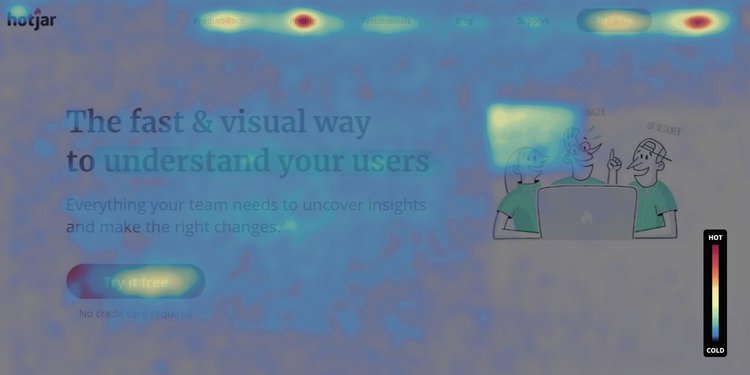
You can even conduct studies to see how users look at your website. However, these studies are lab-based with subjects having to wear tracking devices that measure eye movement.
Using Heatmaps for SEO
We can use heatmaps to boost our SEO strategy to the next level by considering a few tips. They are:
1. Decide the Ideal Word Count: Quality trumps quantity when it comes to content. While you can obviously fit in more information in a lengthy piece of content, you can just as well create a short post with relevant and highly informative content. A scroll map can help you decipher when users drop off on your website’s content and what they do next. This, in turn, can help you create content that’s impactful, keeps users engaged and, hopefully, increases conversion rates.
2. Optimize the Structure of Your Web Pages: Even though there are literally hundreds of factors that contribute to great user experience, the layout of web pages also plays a big role in influencing user behavior. As heatmaps can show you a user’s behavior when they visit your website, concentrate on image placement, CTA buttons, and so on, which can influence the action that a user takes. It tells you whether a user is taking the action you want them to, whether they engage with your sales offer, or whether they move away from a page altogether. After viewing the heatmap, if you think you have to make changes for better engagement and conversions, then decide the layout of your web pages (in your favor) and optimize it.
3. Pay Attention to Internal Linking: Proper internal linking can do wonders for your website, as they can keep users on your site for longer periods, add value to your overall content, and help search engines crawl your website more effectively. The key is to make internal linking useful and helpful to users. It should be structured in such a way that it gradually leads users to conversion. The bottom line? Help users find what they want. Heatmaps can tell you which links are the most effective, which don’t work well, and how your internal links overall act to work for or against your website.
Heatmaps offer a bundle of benefits that all contribute to optimizing SEO. It also allows marketers to identify broad views of problems that cause friction and new opportunities to drive traffic and conversions. But it doesn’t mean that one should solely rely on heatmaps for research. We have a lot of other tools that also help to shape our understanding of the user’s experience.

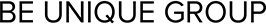
 +971 52 312 2506
+971 52 312 2506




