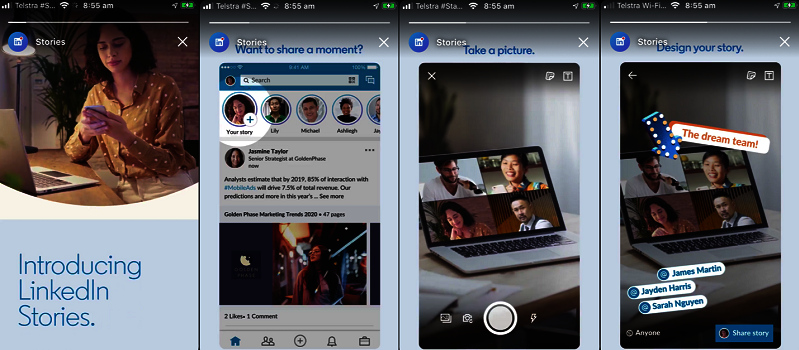LinkedIn’s Rolls Out New Feature ‘LinkedIn Stories’
June 25, 2020
Article Overview
10min read
Following the footsteps of social media giants Facebook, Instagram and Snapchat, LinkedIn recently rolls out “LinkedIn Stories”, its own version of the popular “stories” feature on its platform.
The stories feature is quite popular with other social media platforms such as Snapchat, Facebook and Instagram. It was first launched on Snapchat, which then spread out for a good reason as they offer a trivial, fun way to share an update without it having to be perfect or attached to your profile forever. Shortly after, the 24-hour social media model was adopted by Instagram and Facebook. However, now the professional networking website, LinkedIn is also looking to get on board with this preloved trend wondering if this new feature can be intriguing to business professionals.
LinkedIn has been changing from being a professional network to a more open, social and friendly place where their users can relax and have a little more fun. With this new feature, “LinkedIn Stories”, the platform enables members and organizations to share images and short videos of their everyday professional moments. However, sharing stories is an easy way to share your experiences and insights, and it also helps to build meaningful relationships with your professional community.
How “LinkedIn Stories” Works
Your LinkedIn stories work exactly the same way as the Instagram Stories works. One can connect with the LinkedIn Stories feature by: Creating a story and watching a story.
1. Creating a story: An individual profile or an admin of a LinkedIn Page can create a Story to capture images and videos and post them via the LinkedIn mobile app. For creating a story, you have to:
- First, navigate to your LinkedIn homepage.
- From the top left corner of the screen, tap the ‘Add’ icon attached to the ‘Me’ icon, above Your story.
- Capture or select content to add to your Story. If you have to take a photo, then tap the circle from the bottom of the screen. And if you want to record a video, tap and hold the circle.
Note: 20 seconds is the maximum length of a video.
If you are looking to upload an image or video from your mobile gallery, then tap the Image icon.
- Once you’ve captured or selected your content, you can,
– Tap Cancel icon to delete the content
– Tap the ‘Stickers’ icon to add a sticker to the content
– Tap @ Mention to select a member you want to mention in your Story
– Tap the ‘Volume’ icon to mute the audio on a video or recording
– Tap the Text icon to add text to the content
- Review your creation
- Tap the Share story button. You can add another post to your Story by tapping the +New Story button.
- Once a story is posted on LinkedIn, you can view it from the top of your homepage.
Users with a LinkedIn mobile app can only create a story and it stays live for 24 hours. The story can be shared on other accounts with you @Mention. You can also download your stories, delete your stories and see who has viewed them.
2. Watching a story: The stories can be viewed by LinkedIn users via the LinkedIn mobile app. To view a Story:
- From your LinkedIn homepage’s top screen, tap a connection or Page’s profile picture to view a profile’s Story.
– If the profile’s Story has more than one post, you can tap the right of your screen to view the next post.
If you’re a first-degree connection, you can message the creator while viewing a Story, but cannot message a page. You can also share a profile’s Story with one or more of your connections via LinkedIn Messaging.
However, the users can control the profile information that is displayed in a Stories viewer list via their settings.
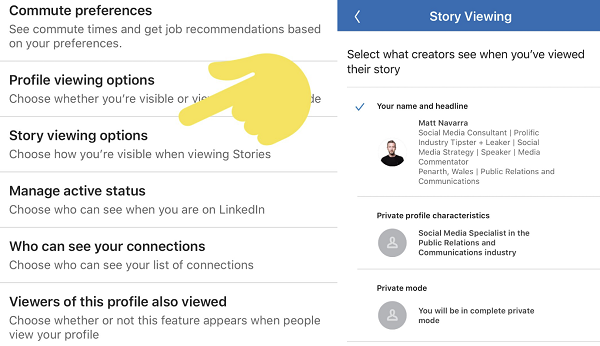
However, LinkedIn suggests keeping things professional at all times, that is, no posting personal or private moments, and not anything that could jeopardize up your career prospects. Instead, LinkedIn recommends posting professional or educational contexts that are relevant to you. It also suggests using the platform for conversation starters and “authentic representations of everyday moments.”
If you found a Story offensive or inappropriate, LinkedIn encourages their users to report it, which then reviewing, they take appropriate action. As a professional community, the company won’t tolerate any type of inappropriate activities or behavior such as spam, harassment, scams, and misinformation and has put systems in place designed to keep their members safe.
You can also block a follower or unfollow a Page to stop seeing their Stories. Once you’ve blocked a profile, LinkedIn won’t share your Stories to and from the blocked member.
As the feature is still in the testing phase, it’s only available to members and selected LinkedIn Pages located in Australia, Brazil, France, the Netherlands, and the UAE. The company has announced that they will be releasing the feature more widely soon.
Even though the announcement of LinkedIn Stories has already seen a lot of criticism, the introduction of the option makes sense, because broader engagement data have displayed that this feature is increasingly becoming popular among the next generation of social media platforms users.

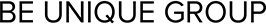
 +971 52 312 2506
+971 52 312 2506