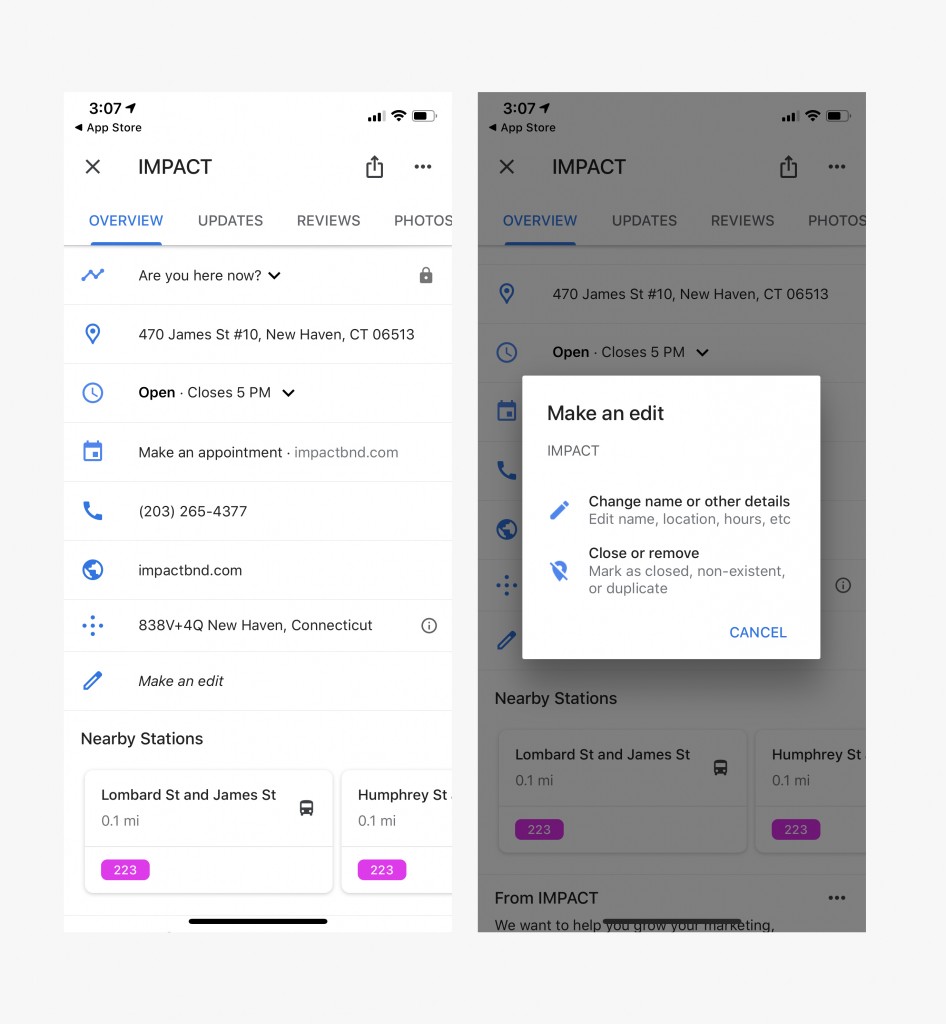Update GMB listings from Google Search and Maps
September 1, 2020
Article Overview
10min read
Google My Business now lets businesses update their business profile by creating posts, replying to reviews, and adding photos directly from Google products – such as Google Maps and Search. This update was rolled out to allow businesses to quickly update their information without having to log-in to their Google My Business account.
Google My Business (GMB) is a huge free online marketing platform for your business – be it small or big – that helps you manage your business’s online presence worldwide. With more than 15 million edits made to Business Profiles each month, the search giant company knows how important it is to quickly make changes so that your business information on Google is engaging and stays up to date—from adding a phone number to sharing COVID-19 safety requirements with customers. Considering this fact, to make it easier for people to edit their business in the GMB profile, Google lately upgraded its editing feature. With this new feature, people can edit their GMB listing directly from Search and Maps.
However, this is not a new update made by GMB, they made the same feature back in 2017 with less user interface. For instance, previously, retailers could update their Business Profile from Search but had to use log-in to their Google My Business to access some of the other features. But now, to provide better user experience, Google enhanced the user interface and made some additional improvements too. It gives retailers the ability to view their Business Profile to the public, update their presence, and connect with customers, all in one place.
How to Update your Google My Business Listings from Google Search or Maps
To make an update or edit to your GMB listing from either Google Search or Maps, the first step is to log into your Google account to verify your business.
Next is to follow the below steps for editing your GMB listing.
To Edit Your GMB Profile On ‘Search’
1. Search on Google to find your business profile by name of your business or by typing “My business”.
2. Select View profile.
3. Choose the Edit profile displayed in the menu above the search results.
NOTE: The “my business” functionality used for searching your business is currently available only in English. It is expected to develop in other languages very soon.
To Edit Your GMB Profile On ‘Maps
1. Open the Google Maps App.
2. Tap your profile picture, which appears on the top right corner of the app.
3. Select “Your Business Profile”.
4. Click the “Make an Edit” option to edit your profile and select from the available options.
After following all the steps, you can immediately see your edits on your GMB listings. However, as a retailer or business owner, if you have more than one verified listings, you can edit your info directly from your Business Profile on the Google Maps App.
Additional Google’s Latest Free Tools
Apart from the editing feature, Google is also rolling out more free tools on Google Maps and Search that will help people understand how their business is performing and how they can enhance your online presence. The tools are:
1. Performance Page:
Business owners and managers will see a restored performance page with new customer interaction insights that will provide refreshed metrics on a monthly basis- so that this does not require a daily check. This page will evolve over the coming months to share more helpful data to business owners.
2. Merchant Interface:
The new metrics will also be displayed on an upgraded merchant interface that will offer recommendations on how you can improve your Google profile – whether by adding information to your Business Profile, responding to recent customer reviews, or using Google Ads to help your business stand out amongst the competition.
These additional tools allow business owners and managers to analyze their performance data and expand their online presence.
Google also noted that business owners who want to use Google My Business website and mobile app to update their business information and connect with customers can do it the same as before.

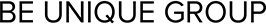
 +971 52 312 2506
+971 52 312 2506